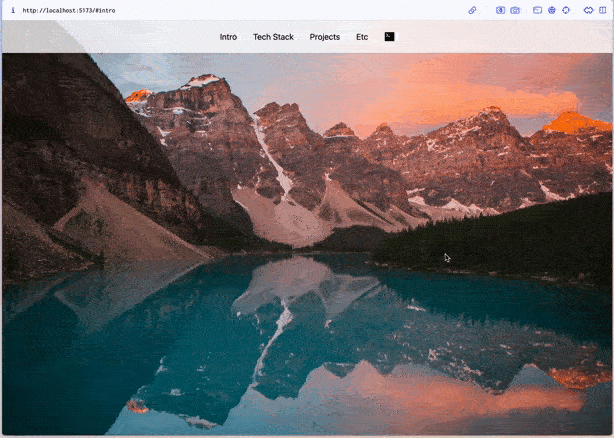[Profile 페이지] FullPage.js 구현하기
[Profile 페이지] FullPage.js 구현하기
페이지 내용이 빈약한건 아직 미완성이라서 ..!
FullPage.js를 직접 구현한 이유
fullpage.js는 정상적으로 잘 작동했다. 하지만 console창에 계속 라이선스 관련 경고가 노출되었다. 상업적 사용이 아니기에 상관 없었지만 새로 제작하는 것이 좋을 것이라 생각했다.
구현할 기능
https://www.baemin.com/
배민의 홈페이지인데, 이와 같은 페이지 형식으로 프로필 페이지를 만들고 싶었다.
다음의 과정으로 기능을 구현했다.
- 마우스 휠, 키보드 방향키 및 PageUp, PageDown => 이벤트 감지
- 이벤트 감지 후 이동할 페이지를 계산해야한다.
- 계산한 이후 페이지 이동 애니메이션을 통해 페이지를 이동한다. 애니메이션 실행 시간동안은 또 발생하는 이벤트를 무시해야한다.
이벤트 감지 및 다음 페이지 계산
우선 마우스 휠, 키보드 이벤트를 감지하는 함수를 만들었다. 해당함수가 실행되면 이벤트에 따라 (상단/하단이동) 등장할 페이지를 계산하고 페이지를 이동해야한다.
1
2
3
4
5
6
7
8
9
10
11
12
13
14
15
16
17
18
19
20
21
22
23
24
25
26
27
28
29
30
31
32
const isScrolling = useRef(false);
// 다음 페이지를 계산하는 함수
const getNextSection = (direction : number) => {
return Math.min(Math.max(currentSection + direction, 0), SECTIONS.length - 1)
}
// 마우스 휠 이벤트 처리 함수
const handleWheel = (e: WheelEvent) => {
e.preventDefault();
if (isScrolling.current) return;
const direction = e.deltaY > 0 ? 1 : -1;
// 구해진 방향값을 바탕으로 다음 section 계산 => 이동
scrollToSection(getNextSection(direction));
};
// 키보드 이벤트 처리 함수
const handleKeyDown = (e: KeyboardEvent) => {
if (isScrolling.current) return;
switch (e.key) {
case 'ArrowDown':
case 'PageDown':
e.preventDefault();
scrollToSection(getNextSection(1));
break;
case 'ArrowUp':
case 'PageUp':
e.preventDefault();
scrollToSection(getNextSection(-1));
break;
}
};
페이지의 이동
나는 section의 이동을 hash로 구현했다. NavBar로 특정 섹션으로 바로 넘어갈 수 있도록 구현하려 했는데, 이를 사용하면 쉽게 적용할 수 있으리라 생각했다.
1
2
3
4
5
6
7
8
9
10
11
12
13
14
15
16
17
18
19
20
const [currentSection, setCurrentSection] = useState(0);
const containerRef = useRef<HTMLDivElement>(null);
const scrollToSection = (sectionIndex: number) => {
if (!containerRef.current) return;
// scroll중임을 표시해야한다. (이벤트 감지 함수에서 걸러짐)
isScrolling.current = true;
// 내가 가고자 하는 섹션으로 현재 섹션 값을 저장해야한다.
setCurrentSection(sectionIndex);
// 다음 섹션으로 hash
const targetSection = SECTIONS[sectionIndex];
window.location.hash = targetSection.id;
// CSS transform을 활용한 스크롤 애니메이션
containerRef.current.style.transform = `translateY(-${sectionIndex * 100}%)`;
// 스크롤 애니메이션 시간이 지난 이후 scroll가능함을 표시해야한다.
setTimeout(() => {
isScrolling.current = false;
}, ANIMATION_DURATION);
};
tsx파일은 다음과 같다. useRef로 참조하여 정상 작동함을 확인했다.
1
2
3
4
5
6
7
8
9
10
11
12
13
14
15
16
17
18
19
20
21
22
23
24
25
26
import './App.css'
import { SECTIONS } from "./shared/consts/pageConsts.ts";
import Navigator from "./widgets/Navigator.tsx";
import usePageTransfer from "./feature/hooks/usePageTransfer.ts";
function App() {
const { containerRef } = usePageTransfer();
return (
<div className="fixed inset-0 overflow-hidden">
<Navigator />
<div
ref={containerRef}
className="h-full transition-transform duration-1000 ease-in-out"
>
{SECTIONS.map(({ id, component: Component }) => (
<div key={id} className="h-screen">
<Component />
</div>
))}
</div>
</div>
);
}
export default App;
정리
FlowChart (Mermaid)
flowchart LR
Input["사용자 입력"]
Input --> |휠 이벤트| HW["handleWheel()<br/><small>if(isScrolling.current) return</small>"]
Input --> |키보드 이벤트| HK["handleKeyDown()<br/><small>if(isScrolling.current) return</small>"]
HW --> |deltaY > 0 ? 1 : -1| GN["getNextSection(direction)"]
HK --> |ArrowUp/Down: ±1| GN
GN --> Move
subgraph Move[페이지 이동 처리]
direction TB
Step1["scrollToSection(nextSection)"] -->
Step2["스크롤 잠금<br/>isScrolling.current = true"] -->
Step3["페이지 이동<br/>transform: translateY()"] -->
Step4["1초 후<br/>isScrolling.current = false"]
end
style Input fill:#f9f,stroke:#333,stroke-width:2px
style Step4 fill:#bfb,stroke:#333,stroke-width:2px
This post is licensed under CC BY 4.0 by the author.